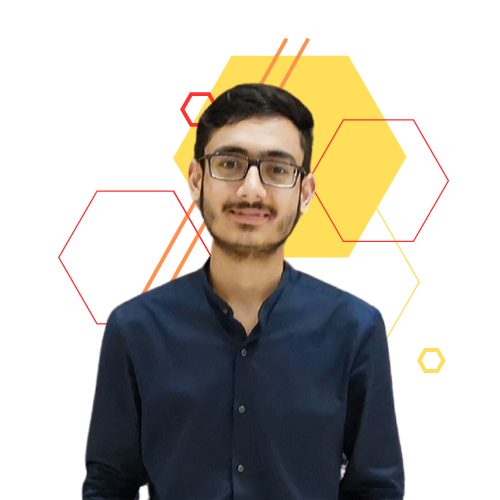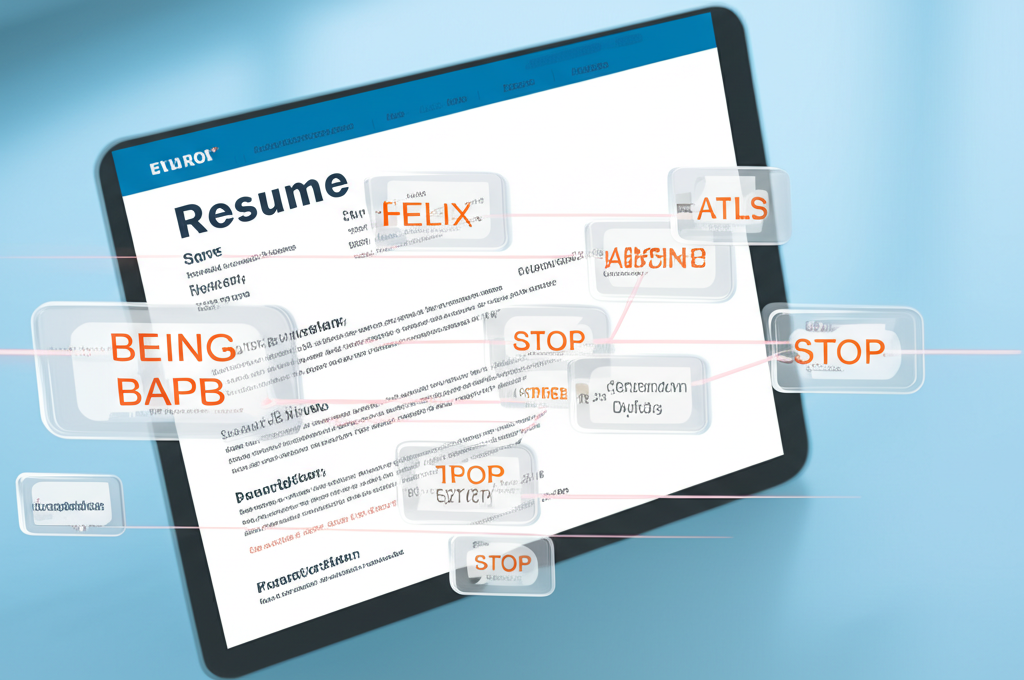The ATS Challenge
In today's job market, your resume needs to impress two very different audiences: the Applicant Tracking Systems (ATS) that initially screen your application, and the human recruiters who ultimately make hiring decisions. Striking this balance can be challenging, but it's essential for job search success.
According to recent studies, over 75% of companies use some form of ATS to screen candidates before a human ever sees their application. If your resume isn't optimized for these systems, it might be rejected regardless of your qualifications.
What is an ATS?
An Applicant Tracking System is software that helps employers manage the recruitment process. These systems collect, sort, scan, and rank job applications based on specific keywords, skills, former employers, years of experience, and schools attended.
The primary purpose of an ATS is to efficiently identify candidates who match the job requirements, saving recruiters time by filtering out unqualified applicants. However, these systems can sometimes screen out qualified candidates whose resumes aren't properly formatted or don't contain the right keywords.
ATS-Friendly Formatting Tips
1. Stick to a Clean, Simple Layout
While creative resume designs might catch a human's eye, they often confuse ATS software. Use a clean, single-column format with standard sections like "Work Experience," "Education," and "Skills." Avoid using:
- Tables and columns (which can scramble text)
- Headers and footers (which some ATS may not read)
- Graphics, charts, or images (which ATS cannot interpret)
- Unusual section headings (stick to standard terminology)
2. Choose the Right File Format
Unless otherwise specified in the job posting, submit your resume as a .docx file. While PDFs maintain formatting better, some older ATS software may have trouble reading them. The .docx format is widely compatible with most systems.
3. Use a Standard Font
Stick to common, professional fonts like Arial, Calibri, or Times New Roman in 10-12 point size. Avoid fancy or decorative fonts that might not be recognized by the ATS.
Keyword Optimization Strategies
1. Analyze the Job Description
The job description is your best resource for identifying relevant keywords. Pay special attention to:
- Required skills and qualifications
- Software or technical tools mentioned
- Industry-specific terminology
- Action verbs used to describe responsibilities
2. Include Keywords Naturally
Once you've identified important keywords, incorporate them throughout your resume—especially in your summary, skills section, and work experience. However, avoid "keyword stuffing" (unnaturally forcing keywords into your content), as this will be obvious to human readers.
3. Use Both Acronyms and Spelled-Out Terms
Include both the acronym and the spelled-out version of technical terms or certifications (e.g., "Search Engine Optimization (SEO)" or "Certified Public Accountant (CPA)"). This ensures the ATS will recognize the term regardless of which format is in its database.
Impressing Human Readers
1. Start with a Compelling Summary
Begin your resume with a powerful professional summary that highlights your most relevant qualifications and achievements. This gives human readers an immediate sense of your value proposition.
2. Quantify Your Achievements
Go beyond listing job duties by including specific, measurable achievements. Numbers and percentages catch the eye and provide concrete evidence of your impact:
- "Increased social media engagement by 45% within six months"
- "Managed a team of 12 developers across 3 international offices"
- "Reduced customer complaint rate by 23% through improved training protocols"
3. Tailor Your Content
Customize your resume for each position by emphasizing the experiences and skills most relevant to that specific role. This shows human readers that you're a good fit for their particular needs, not just a generic candidate.
Finding the Balance
The key to creating an effective modern resume is finding the sweet spot between ATS optimization and human appeal. Your resume should be technically optimized without feeling robotic or generic.
Remember that the ultimate goal of passing the ATS screening is to get your resume in front of a human decision-maker. Once you clear that hurdle, it's the quality and relevance of your experience—communicated clearly and compellingly—that will land you the interview.
By following these guidelines, you can create a resume that successfully navigates automated screening systems while still showcasing your unique professional story to the people who make hiring decisions.